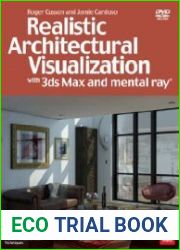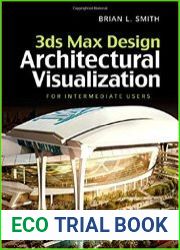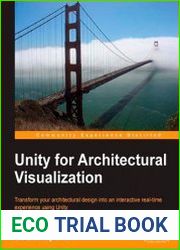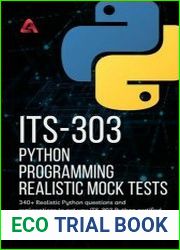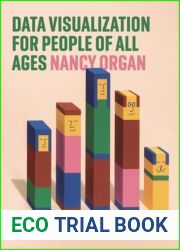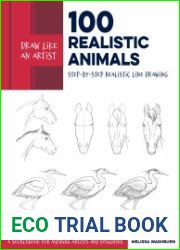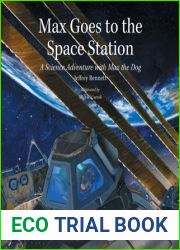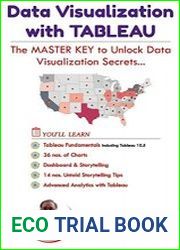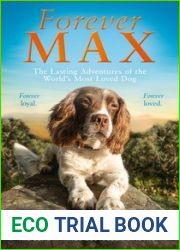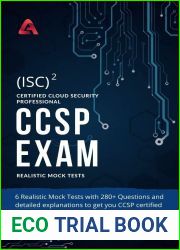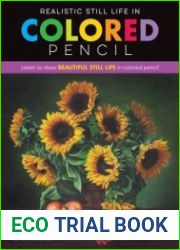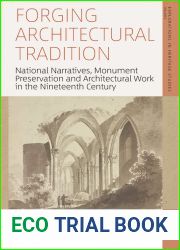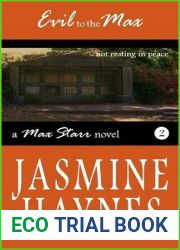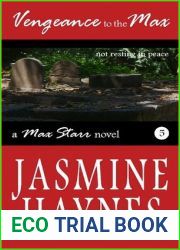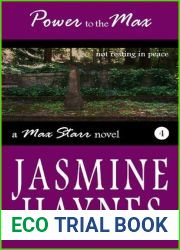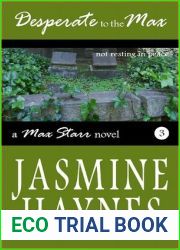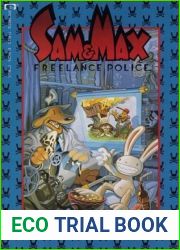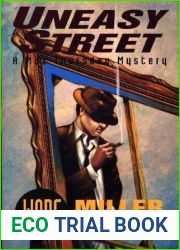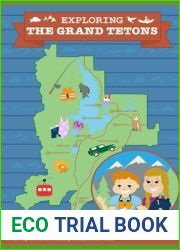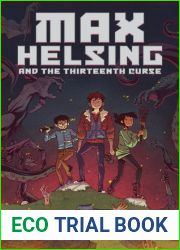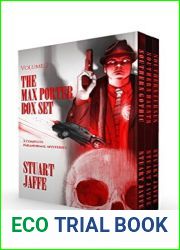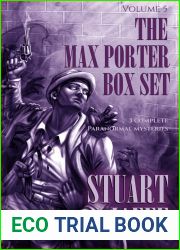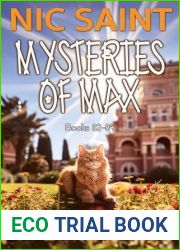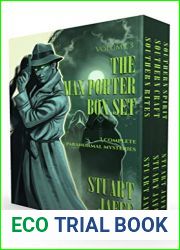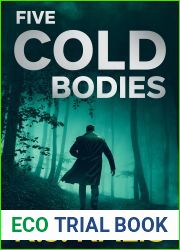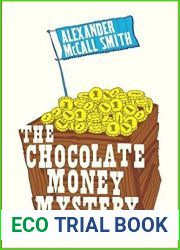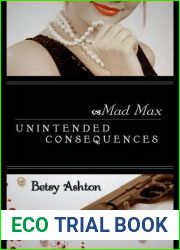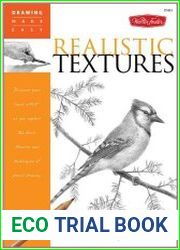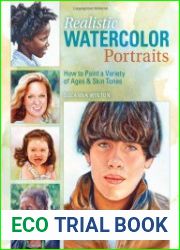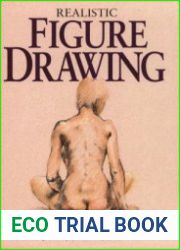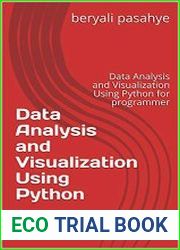BOOKS - PHOTOSHOP AND GRAPHICS - Realistic architectural visualization with 3ds max a...

Realistic architectural visualization with 3ds max and mental ray
Author: Roger Cusson, Jamie Cardoso
Year: 2007
Format: PDF
File size: 99 MB
Language: ENG

Year: 2007
Format: PDF
File size: 99 MB
Language: ENG

''