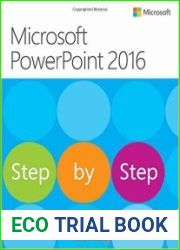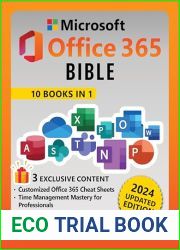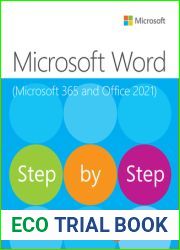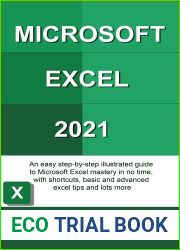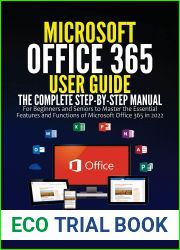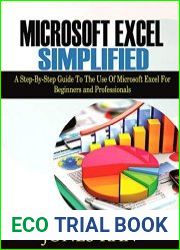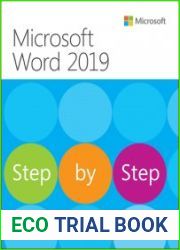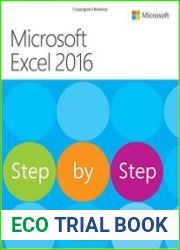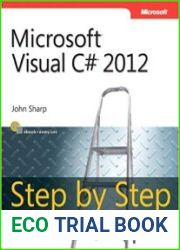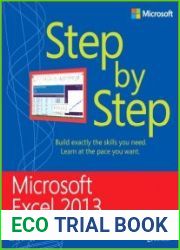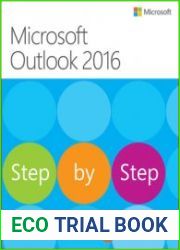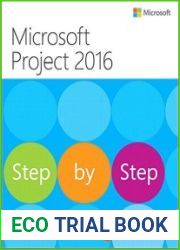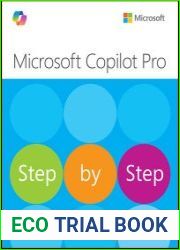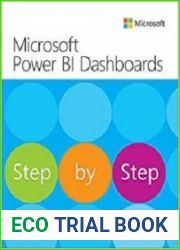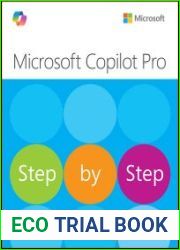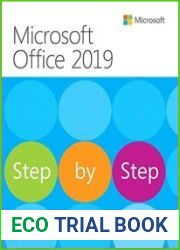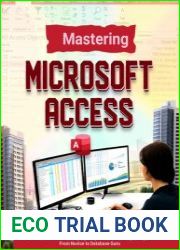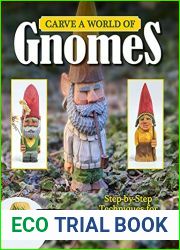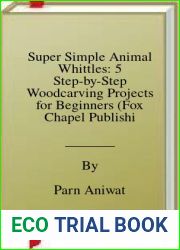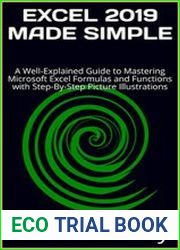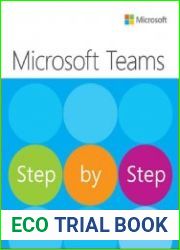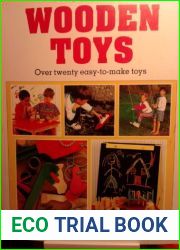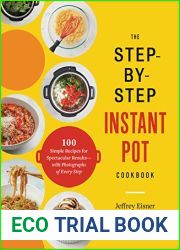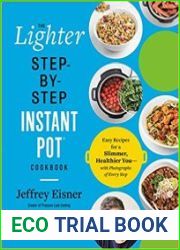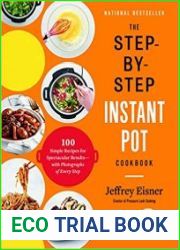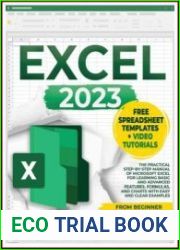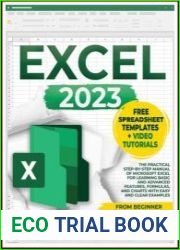BOOKS - PROGRAMMING - Microsoft PowerPoint 2016 Step by Step

Microsoft PowerPoint 2016 Step by Step
Author: Joan Lambert
Year: 2016
Format: EPUB
File size: 30 MB
Language: ENG

Year: 2016
Format: EPUB
File size: 30 MB
Language: ENG

''