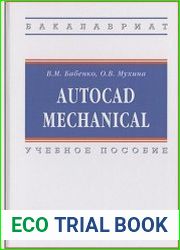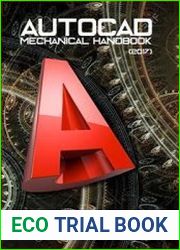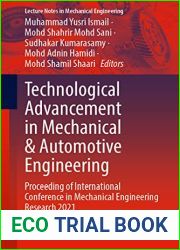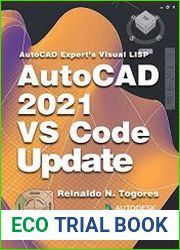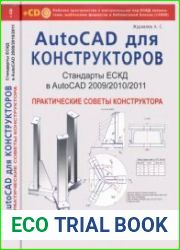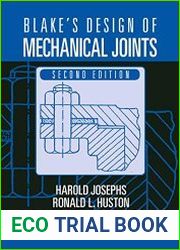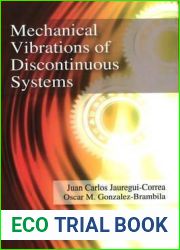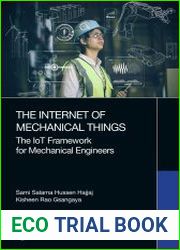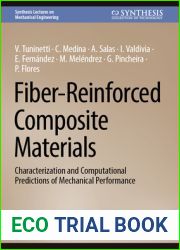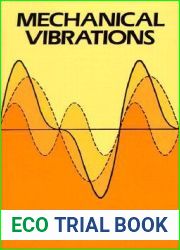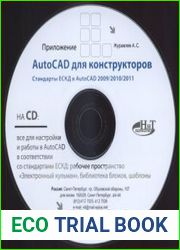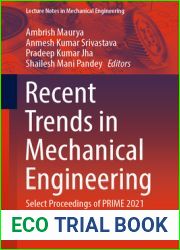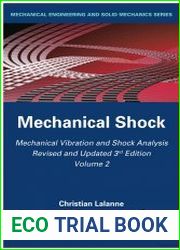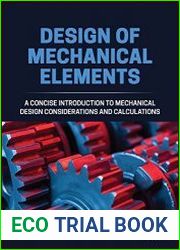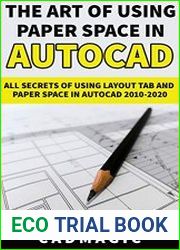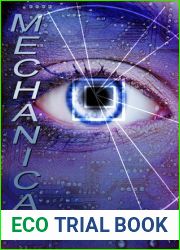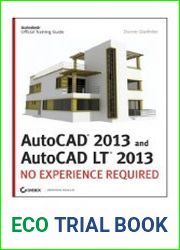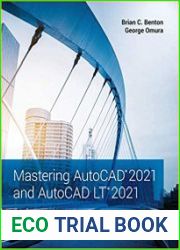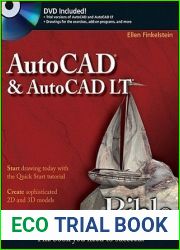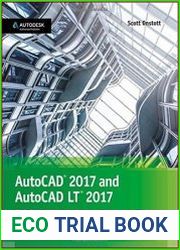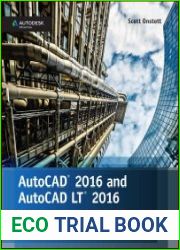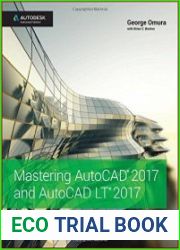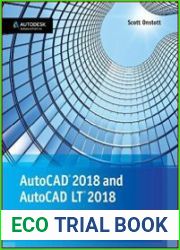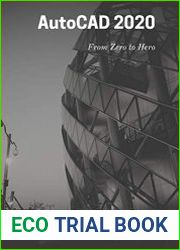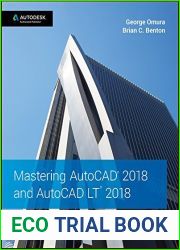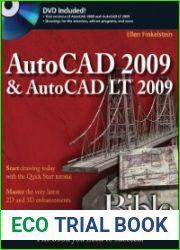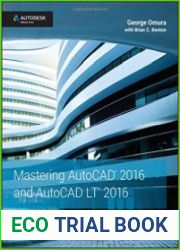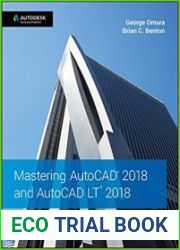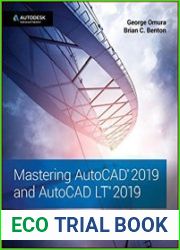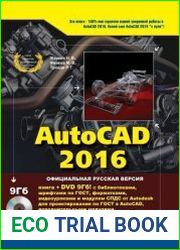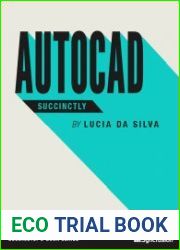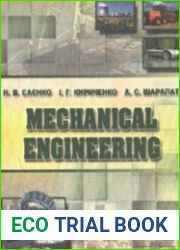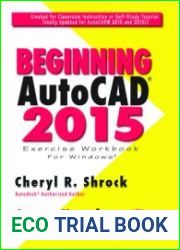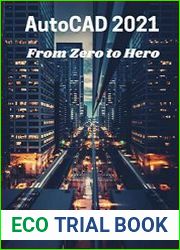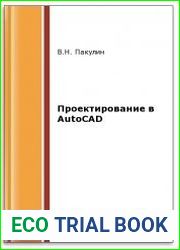BOOKS - PHOTOSHOP AND GRAPHICS - AutoCAD Mechanical

AutoCAD Mechanical
Author: Бабенко В.М.
Year: 2022
Pages: 144
Format: PDF
File size: 26 MB
Language: RU

Year: 2022
Pages: 144
Format: PDF
File size: 26 MB
Language: RU

''