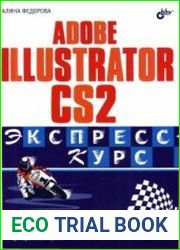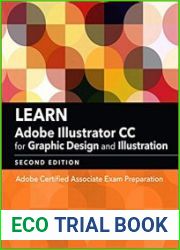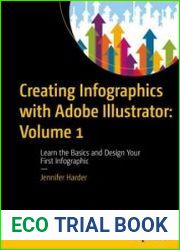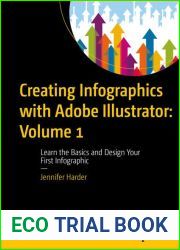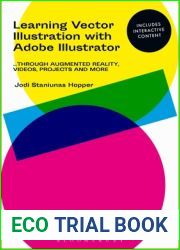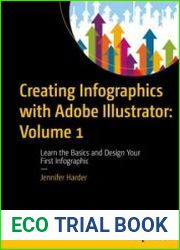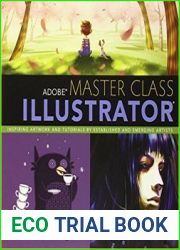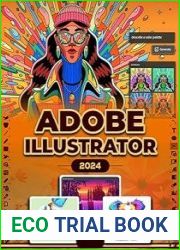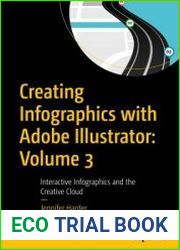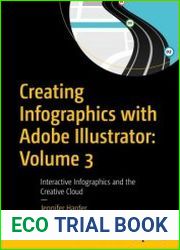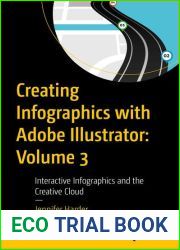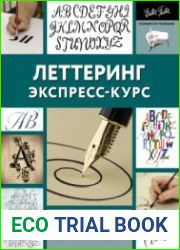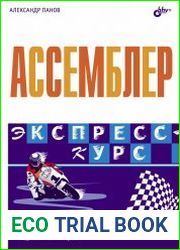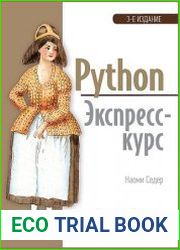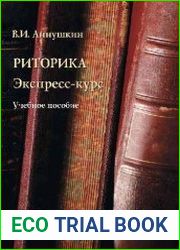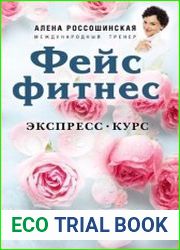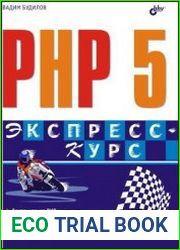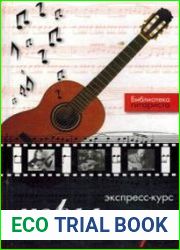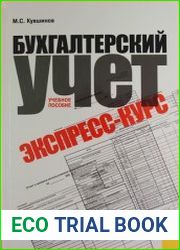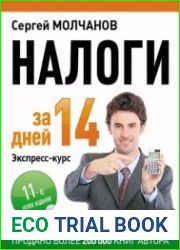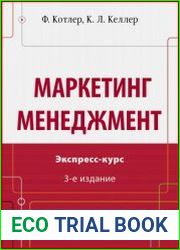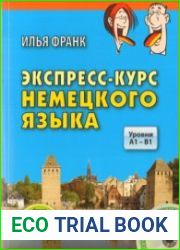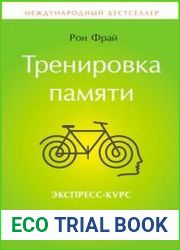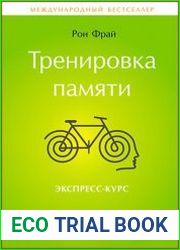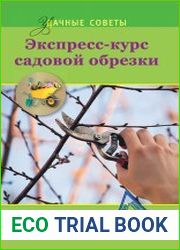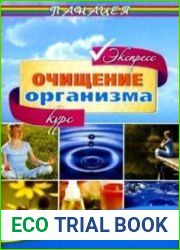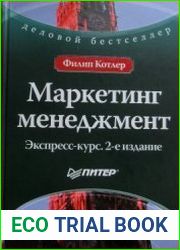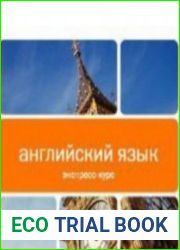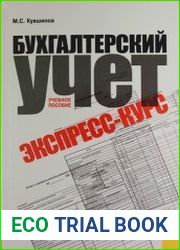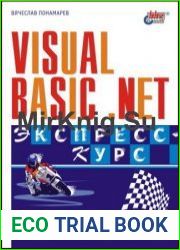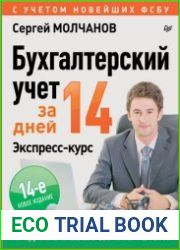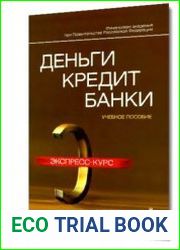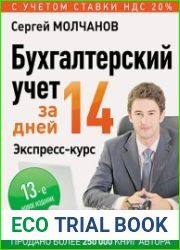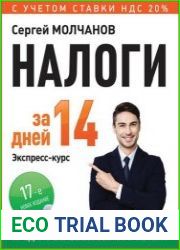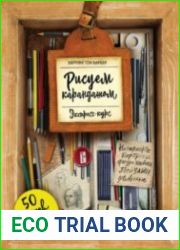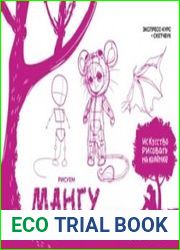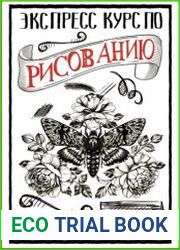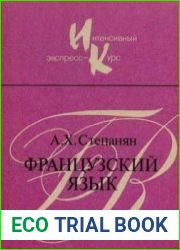BOOKS - PHOTOSHOP AND GRAPHICS - Adobe Illustrator CS2. Экспресс курс

Adobe Illustrator CS2. Экспресс курс
Year: 2006
Pages: 401
Format: PDF
File size: 32 MB
Language: RU

Pages: 401
Format: PDF
File size: 32 MB
Language: RU

''