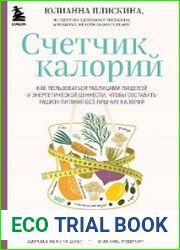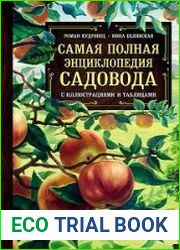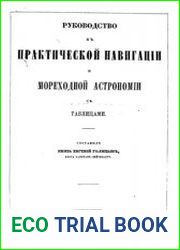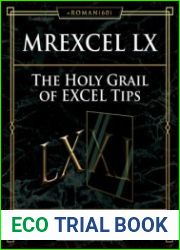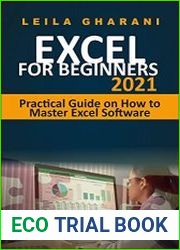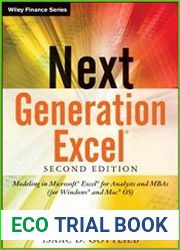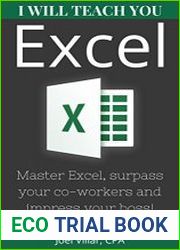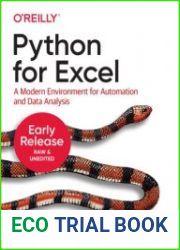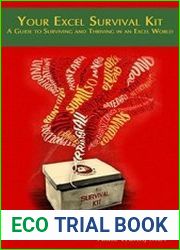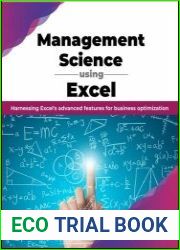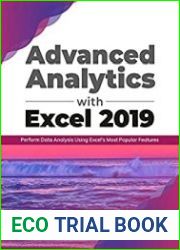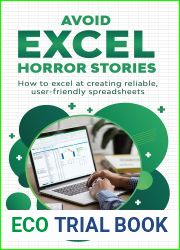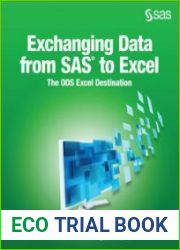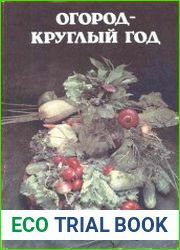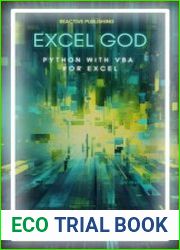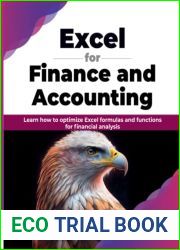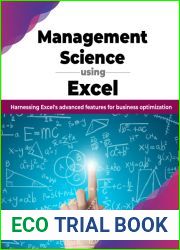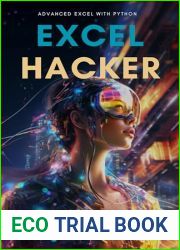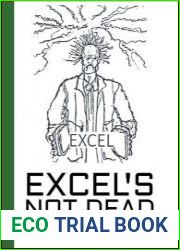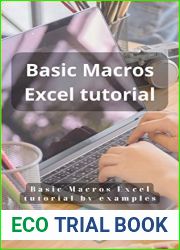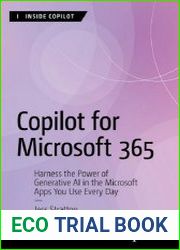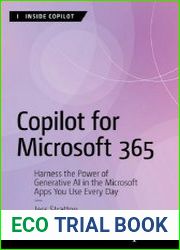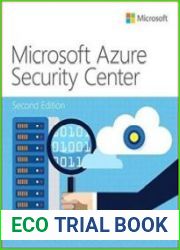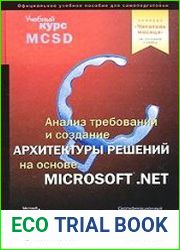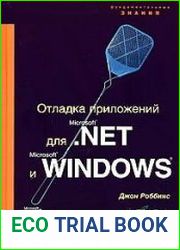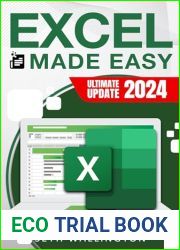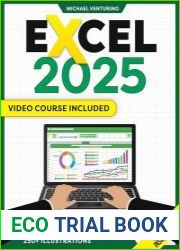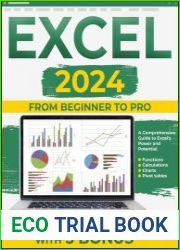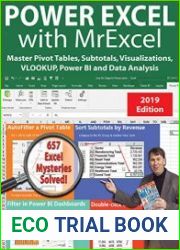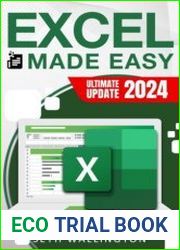BOOKS - Работа с таблицами в Microsoft Excel

Работа с таблицами в Microsoft Excel
Author: Калмыкова С.В., Ярошевская Е.Ю., Иванова И.А.
Year: 2019
Format: PDF OCR
File size: 21 мб
Language: RU

Year: 2019
Format: PDF OCR
File size: 21 мб
Language: RU

The book focuses on the practical aspects of working with tables in Microsoft Excel, including creating and editing tables, formatting data, and analyzing data using various functions and formulas. The book begins by introducing the concept of tables in Microsoft Excel and their importance in organizing and analyzing data. It then delves into the steps involved in creating a table, including selecting the appropriate cell range, defining column headers, and formatting cells. The book also covers techniques for editing and manipulating tables, such as adding or deleting rows and columns, merging cells, and splitting tables. Once you have created and formatted your table, the book shows how to analyze data using various functions and formulas, such as SUM, AVERAGE, and COUNT. These functions can be used to perform calculations and summarize data, making it easier to understand and draw conclusions from large datasets. Additionally, the book explores more advanced features of tables in Microsoft Excel, such as pivot tables and conditional formatting, which allow for more sophisticated data analysis and visualization.
Книга посвящена практическим аспектам работы с таблицами в Microsoft Excel, включая создание и редактирование таблиц, форматирование данных и анализ данных с использованием различных функций и формул. Книга начинается с введения понятия таблиц в Microsoft Excel и их важности в организации и анализе данных. Затем он углубляется в этапы создания таблицы, включая выбор соответствующего диапазона ячеек, определение заголовков столбцов и форматирование ячеек. В книге также рассматриваются методы редактирования и манипулирования таблицами, такие как добавление или удаление строк и столбцов, объединение ячеек и разделение таблиц. После создания и форматирования таблицы в книге будет показано, как анализировать данные с помощью различных функций и формул, таких как SUM, AVERAGE и COUNT. Эти функции можно использовать для выполнения вычислений и обобщения данных, что облегчает понимание и делает выводы из больших наборов данных. Кроме того, в книге рассматриваются более продвинутые функции таблиц в Microsoft Excel, такие как сводные таблицы и условное форматирование, которые позволяют проводить более сложный анализ и визуализацию данных.
''